Dynamic DNS Service
The PlanetDNS Standard Service behaves like a static IP address by always associating your Internet Name with your computer's current IP address each time you connect to the Internet.
Benefits of this service:
- You can run any kind of server software without the need for dedicated and expensive static IP service.
- Run your own web server, mail server, ftp server, chat server, photo server, game server, etc. from your computer with any type of Internet connection, including DSL, Cable, LAN, Satellite, Wireless and Dialup.
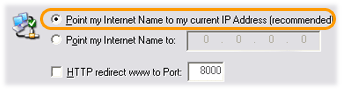
PlanetDNS Client Screenshot (Click here for full screenshot)
|
|
Mail Store & Forward
As part of the PlanetDNS Standard Service, you can configure the PlanetDNS Client Software to provide E-Mail Store & Forward services for up to 1MB per day. Additional mail storage allocation can be purchased separately by visiting the Add-On Services in the Purchase Online section.
Benefits of this service:
- Mail is automatically stored on the PlanetDNS mail servers in the event that your connection to the Internet is down or your mail server is down or otherwise unable to accept mail for your Internet Name (out of disk space, etc.). Your mail is automatically forwarded to your mail server when you connect back to the Internet or when you have corrected the problem with your mail server.
- No special configuration of your mail server is required to receive e-mail for your Internet Name which has been batched by the PlanetDNS mail servers (i.e., no ETRN required). Mail is sent immediately when your mail server is back online.
- If you do not have a permanent connection to the Internet (as is the case with a Dialup connection), you can still run your own mail server, and have any mail sent to your Internet Name delivered instantly to your computer when you connect to the Internet.
- Our optional and Free Mail Relay Status plug-in allows you to monitor the status of the mail relaying queues for your Internet Name, including current storage usage, number of entries in the queue, number of attempts at delivery as well as problems detected connecting to your mail server.
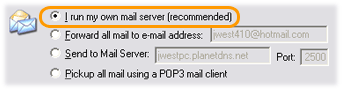
PlanetDNS Client Screenshot (Click here for full screenshot)
|
|
Mail Port Redirecton
As part of the PlanetDNS Standard Service, you can configure the PlanetDNS Client software to forward all e-mail for your Internet Name to your mail server running on the standard mail port (TCP port 25) or any alternate port.
Benefits of this service:
- If your ISP is blocking access to the mail server port (TCP port 25), you will still be able to run a mail server for your Internet Name by selecting an alternate port to use for your mail server.
- Mail is automatically stored on the PlanetDNS mail servers in the event that your connection to the Internet is down, or your mail server is down or otherwise unable to accept mail for your Internet Name. The mail is automatically forwarded to your mail server when you come back online or when you have corrected the problem with your mail server.
- Easily enable Free automatic SPAM filtering and Virus checking of all mail relayed to your mail server.
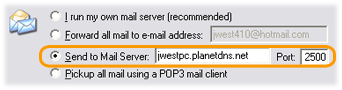
PlanetDNS Client Screenshot (Click here for full screenshot)
|
|
Mail Forwarding
As part of the PlanetDNS Standard Service, you can configure the PlanetDNS Client software to forward all e-mail for your Internet Name to a single e-mail address.
Benefits of this service:
- No need to run your own mail server.
- Receive e-mail for an unlimited number of e-mail addresses within your Internet Name. Whether someone sends mail to info@yourname.planetdns.net or support@yourname.planetdns.net, etc. it is all forwarded to a single e-mail address that you specify. This e-mail address can be one at your existing ISP, a HotMail account or a PlanetMail account.

PlanetDNS Client Screenshot (Click here for full screenshot)
|
|
Web Port Redirection
As part of the PlanetDNS Standard Service, you can configure the PlanetDNS Client software to automatically redirect visitors to your web site to the correct port on which your web server is running. This feature is only beneficial if your ISP is blocking access to the default web port (TCP port 80).
Benefits of this service:
- If your ISP is blocking access to the standard web port (TCP Port 80), you can run your web server on an alternate port and transparantly redirect visitors to this port, without your visitors needing to know what this port is.
For example, if you are running a web server on port 8080, you would normally need to indicate to your customers that they need to access your website by explicitly specifying the port (i.e., http://yourname.planetdns.net:8080). However, by enabling this feature, your customers can connect to http://www.yourname.planetdns.net instead.
- Redirection is only activated on the www hostname allowing you to use your Internet Name or domain names for other services. For example, www.yourname.planetdns.net would actually point to the IP address of our redirection servers so we can redirect your customers to the correct port on your web server, however, yourname.planetdns.net would still refer to your current IP address so that you can run an FTP server to share documents and files, etc.
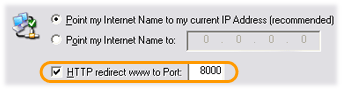
PlanetDNS Client Screenshot (Click here for full screenshot)
|
|
E-Mail Virus Scanning
As part of the PlanetDNS Standard Service, you can configure the PlanetDNS Client software to automatically scan all e-mail received for your Internet Name for potential viruses.
Benefits of this service:
- All mail sent to your Internet Name or domain name(s) are first received by the PlanetDNS mail servers and scanned for any viruses before they are delivered to your mail server or forwarded to your e-mail address (depending on whether you have enabled Mail Store & Forwarding, or Mail Forwarding, respectively).
- No configuration of your mail server is required.
- No additional software is required on your mail server.
- Our virus signature database is updated automatically by our business partners within ten (10) minutes of an official update being made available to the public. Our signature database is never more than one week old. The PlanetDNS Client software provides for a convenient indication of the latest update to our signature database as part of the E-mail tab.
- Virus scanning is performed at the input queue to our mail servers, ensuring that any messages containing a virus are never counted towards your daily relaying allocation.
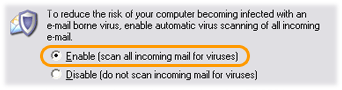
PlanetDNS Client Screenshot (Click here for full screenshot)
|
|
E-Mail Spam Filtering
As part of the PlanetDNS Standard Service, you can configure the PlanetDNS Client software to automatically scan all incoming e-mail for your Internet Name for Unsolicited Commercial E-mail (UCE also known as SPAM). The available e-mail scanning options are able to filter out over 99% of all SPAM that would normally be delivered to your inbox.
Benefits of this service:
- All mail sent to your Internet Name or domain name(s) are first received by the PlanetDNS mail servers and scanned for any UCE before they are delivered to your mail server or forwarded to your e-mail address (depending on whether you have enabled Mail Store & Forwarding, or Mail Forwarding, respectively).
- Significantly reduce X-rated and unwanted SPAM to your users' inbox.
- Basic Filtering performs 100% certainty SPAM checking where e-mail that can be clearly identified as SPAM is filtered. This is the recommended option.
- Comprehensive Filtering performs all the checks of the Basic Filtering method, but also filters all e-mail that is not specifically addressed to your Internet Name.
- Forward all detected SPAM to an e-mail address within your domain. This allows you to verify that no legitimate e-mail is being discarded.
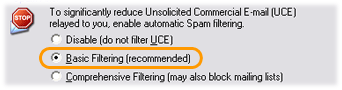
PlanetDNS Client Screenshot (Click here for full screenshot)
|
|
Secure POP3 Mail Pickup
As part of the PlanetDNS Standard Service, you can configure the PlanetDNS Client software to allow you to pickup mail for your Internet Name or domain name(s) using a standard POP3 capable mail reader such as Outlook, Outlook Express, Eudora, Entourage, or pickup mail using our PlanetMail web-based mail portal.
Benefits of this service:
- Receive e-mail for an unlimited number of e-mail addresses within your domain(s). Give all your employees their own personalized e-mail account and have them pickup e-mail using a mail reader that they are already familiar with.
- No need to install and configure a mail server.
- All users access their mail using their e-mail address as the username and a single common password. No more headaches maintaining user passwords.
- Full support for Secure Password Authentication (SPA) such as NTLM (Microsoft® Outlook and Outlook Express) and APOP, so you can be assured that your password cannot be intercepted.
- Easily enable Free automatic SPAM filtering and Virus checking of all your e-mail.
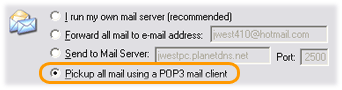
PlanetDNS Client Screenshot (Click here for full screenshot)
|
|
Data Encryption
All updates and registrations requests sent from your computer by the PlanetDNS Client software utilize a minimum of 40-bit encryption to prevent other parties from accessing this information while in transit to our servers.
Benefits:
- Your registration information and DNS updates are kept secure and confidential via standard 40-bit encryption.
- Optionally, security can be further enchanced by enabling 128-bit to 256-bit encryption levels.
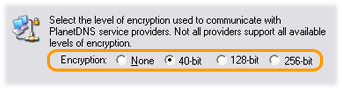
PlanetDNS Client Screenshot (Click here for full screenshot)
|
|
Automatic Time Synchronization
You can have the PlanetDNS Client software automatically update and synchronize your computer's clock with industry standard time servers on the Internet.
Benefits:
- Automatically synchronize your computer's clock with over 12 pre-set atomic time standards on the Internet.
- Your server software such as web servers, ftp servers and mail servers always have the correct time which is vital for security and logging.
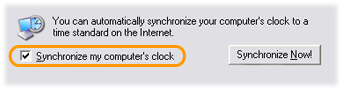
PlanetDNS Client Screenshot (Click here for full screenshot)
|
|
Runs as a Service
You can configure the PlanetDNS Client software to run as a system service each time you start Windows.
Benefits:
- Regardless of the number of users setup on your computer, the software will start automatically with or without any users logged-in to the console.
- If your server has unexpectedly rebooted due to a power failure, the software will automatically start after the system has booted.
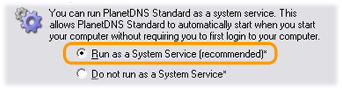
PlanetDNS Client Screenshot (Click here for full screenshot)
|
|
Offline Redirection
You can configure the PlanetDNS Client software to display a message or redirect your web site visitors to an alternate URL in case your computer gets disconnected from the Internet.
Benefits:
- You can notify your customers that your website is currently not available with a personalized message.
- Redirect your visitors to another URL
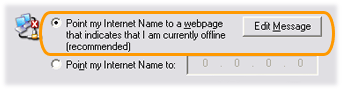
PlanetDNS Client Screenshot (Click here for full screenshot)
|
|
Plug-In Support
You can enhance the functionality of the PlanetDNS Client software by installing additional Free Plug-In modules.
Benefits:
- Easy one-click installation of additional plug-ins that are available from our Plug-in Modules section.
- Modular design of the PlanetDNS Client gives you the flexibility to easily install and use only those modules that provide you with the necessary functionality, thereby keeping the resource requirements to a minimum.
|
|
Online Account Manager
You can view the status of your account(s) and update the PlanetDNS Client software settings by logging into our Customer Care Online center.
Benefits:
- You can manage all your accounts online and make any necessary changes to the settings and have the associated PlanetDNS Client updated automatically within 10 minutes.
- If you are a system administrator and have the PlanetDNS Client software installed on your customers' computers, you can setup a master account and manage all your clients installations from a single login.
- PlanetDNS Pro and Enterprise customers can view, edit and modify their domain settings online.
|
|
Free Support Tools
We provide all the tools necessary to help you quickly and effectively troubleshoot and resolve any problems that you may encounter.
Benefits:
- Use our Free Test your Server tool to ensure our software, your firewall and router are configured correctly.
- Use our online FAQ section for any questions relating to our products and services.
- Check out our easy to use online User's Guides for all our products and services.
- Contact our Free Technical Support if you are not able to find a solution on our website.
|
|



