|
 |
PlanetDNS Standard Service
 |
PlanetDNS Standard offers an easy way to create and assign an Internet Name, such as yourname.planetdns.net, to your computer.
You and others can then use this Internet Name to locate your computer on the Internet. It works even if your computer is connected to the Internet with a standard DSL, Cable-modem or Dial-up service with a changing (dynamic) IP address.
You can use this service to run your own website, share files such as MP3's, share photos, host a game server, or run any other type of Internet Server software.
|
|
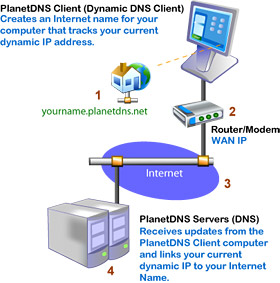 How it Works
How it Works
- The PlanetDNS Client (1) runs on your PC and is used to assign your computer its own unique Internet name
- Your Internet name is instantly linked to your Router/Modem's external dynamic IP address (2)
- When your ISP (3) changes your dynamic IP address, your Router/Modem (2) updates its external interface to reflect the change in IP.
- Your new IP address is detected by the PlanetDNS Client (1)
- The PlaneDNS Client (1) sends an update to the PlanetDNS Servers (4) to update its records and link your new IP to your Internet name.
It's all in the name
All you need to do is create a personalized and unique Internet Name for your computer and our PlaneDNS Servers will keep track of your computer's address and let the rest of the world know where to find you.
We provide you with our easy-to-use PlanetDNS Client software that installs on your computer and automatically updates your Internet Name with your computer's IP address each time it changes.
Easy to remember
All computers on the Internet use IP addresses to communicate with one-another. IP addresses are long numeric values that are not easy to remember.
With PlanetDNS Standard, you create an easy-to-remember name that you can use instead of your IP address.
Works like a static IP
By running the PlanetDNS Client software on your computer, your choosen Internet name is automatically linked to your dynamic IP address each time it changes. Effectively, you have a static IP address at a fraction of the cost.
Your name stays the same
Your chosen Internet Name will always stay the same, even if you change Internet Service Providers (ISP), or if your computer is assigned a different IP address.
Whether you connect using DSL, Cable, Satellite, Wireless, LAN or Dialup, your ISP most likely assigns your computer a different IP address each time you connect to the Internet.
With PlanetDNS Standard, your chosen Internet Name simply stays the same and we automatically update your Internet Name to point to your computer's current IP address.
|




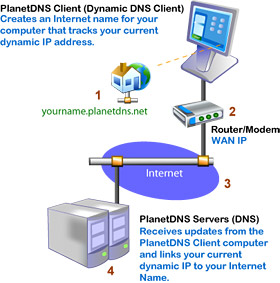 How it Works
How it Works